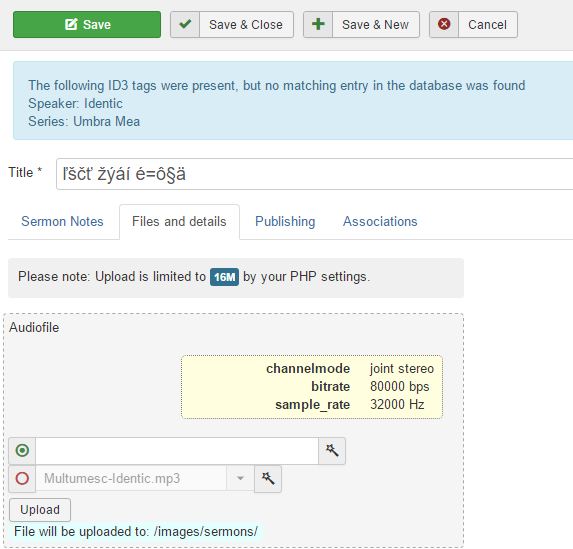- Posts: 48
- Thank you received: 0
Support for SermonSpeaker 5.x is in bugfix mode only, the same as it is for Joomla 3.10.
I will not add any new features to this releases.
Please upgrade to SermonSpeaker 6.x and Joomla 4.x, which is better anyway.
I will not add any new features to this releases.
Please upgrade to SermonSpeaker 6.x and Joomla 4.x, which is better anyway.
Missing speaker and series in detail of sermon
15 Jan 2017 08:23 #6419
by Radovan
Missing speaker and series in detail of sermon was created by Radovan
Hi Thomas,
is it possible to display "speaker (author)" and "series (album)" from original MP3 after lookup ID3 tags in detail of sermon? Now is there "channelmode, bitrate, sample_rate". Please see attachment.
Reason is simple, if you add more MP3 files at one time (create sermons automatically) and you don't have crated authors and series in SermonSpeaker (or are written differently in mp3 than you have them created in joomla), it is hard to use correct information for particular sermon - in case you have more speakers/series.
What you think? Thank you.
is it possible to display "speaker (author)" and "series (album)" from original MP3 after lookup ID3 tags in detail of sermon? Now is there "channelmode, bitrate, sample_rate". Please see attachment.
Reason is simple, if you add more MP3 files at one time (create sermons automatically) and you don't have crated authors and series in SermonSpeaker (or are written differently in mp3 than you have them created in joomla), it is hard to use correct information for particular sermon - in case you have more speakers/series.
What you think? Thank you.
Please Log in or Create an account to join the conversation.
- Thomas Hunziker
-

- Offline
- Administrator
-

15 Jan 2017 15:00 - 15 Jan 2017 15:01 #6422
by Thomas Hunziker
Replied by Thomas Hunziker on topic Missing speaker and series in detail of sermon
Last edit: 15 Jan 2017 15:01 by Thomas Hunziker.
Please Log in or Create an account to join the conversation.
15 Jan 2017 15:32 #6425
by Radovan
Replied by Radovan on topic Missing speaker and series in detail of sermon
Hi, good idea, thanks for try but probably it will work only if you upload manually 1 mp3 file to the new sermon. If you will use "automatic creation tool" this will not work. Am I right?
With using "magic wing" (close to file link) is possible to load info from ID3 tags and display yellow info box as many times as you need. All idea is to upload at ones (through FTP) 10-30 mp3 files and later use "automatic creation tool". Reason is that I cannot to upload bigger files than 40MB and I need to... And later fix details of every sermon, one by one - here I need to see all available tags from that mp3 (by using "magic wing"). Or mybe in sermon details, there can be place with all ID3 tags from mp3 file visible after save of sermon.
With using "magic wing" (close to file link) is possible to load info from ID3 tags and display yellow info box as many times as you need. All idea is to upload at ones (through FTP) 10-30 mp3 files and later use "automatic creation tool". Reason is that I cannot to upload bigger files than 40MB and I need to... And later fix details of every sermon, one by one - here I need to see all available tags from that mp3 (by using "magic wing"). Or mybe in sermon details, there can be place with all ID3 tags from mp3 file visible after save of sermon.
Please Log in or Create an account to join the conversation.
- Thomas Hunziker
-

- Offline
- Administrator
-

15 Jan 2017 21:04 #6428
by Thomas Hunziker
Replied by Thomas Hunziker on topic Missing speaker and series in detail of sermon
The message in the picture is shown when you press the magic wand button to load the info from the ID3 tags. You can press that as many times you want.
The "automatic creation tool" already gives you a list of series and speakers that it didn't find. But only when run from the backend. If you run it from command line, then you will not see that.
You can try it already with the version I attached in the other thread about the non-latin characters.
The "automatic creation tool" already gives you a list of series and speakers that it didn't find. But only when run from the backend. If you run it from command line, then you will not see that.
You can try it already with the version I attached in the other thread about the non-latin characters.
Please Log in or Create an account to join the conversation.
16 Jan 2017 06:56 #6432
by Radovan
Replied by Radovan on topic Missing speaker and series in detail of sermon
It works now excellent (com_sermonspeaker-2-3-4-5-6-7-8-9-10-11-12-13-14-15-16-17-18-19-20.zip) - that blue box on the top of detail of sermon. It is clear now (author and series) and non-latin characters too.
Thanks a lot.
Radovan
Thanks a lot.
Radovan
Please Log in or Create an account to join the conversation.
Time to create page: 0.230 seconds